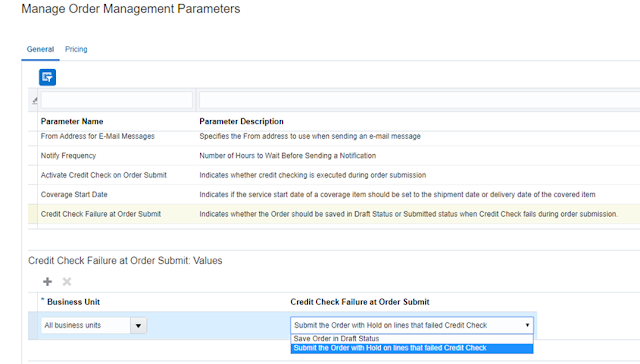Sales Agreement:
Create Contract
- Enter basic information and contract type
- Create Contract
- Enter header Details
- If we have contract lines add contract lines and additional info
-If we don't have contract lines Enter contract terms
-Then Validate Contract information.
- If pass validation submit for approval
Please watch and subscribe for few more topics in my youtube channel. Comment on below videos if you want any video on any fusion topics, i will try to make videos and share with you.
https://www.youtube.com/channel/UCmWV764laAtBcTb4uJXNk-Q/featured.
-
Introducing in 19A
-
Its contract with contract clause agreement
intent to sell
-
Sales agreement is also type of contract
-
It’s ingrate with Enterprise agreement where we
create agreement and pricing
-
Enterprise agreement belongs to CRM
-
Sales agreement is contract that is authored in
the Enterprise contracts application
-
SA is a type of contract where would define
price adjustment for customer ordered items and whenever customer is ordering
that specific ordered item if you pull in the agreement it will apply the
specific price adjustments whatever the you specified on the sales agreement
line get applied on the sales order lines.
- In EBS based on agreement payment terms, Fulfill terms etc. everything will come to sales order if we select agreement, but it’s not exist in Fusion at this moment
- Sales agreement other than price terms it won’t support at this moment.
- No support party relationship
- If you pass Sales agreement in header through payload in change, sales agreement won’t cascade into lines at this moment.
- Until submit only we can change sales agreement in sales order
- In EBS based on agreement payment terms, Fulfill terms etc. everything will come to sales order if we select agreement, but it’s not exist in Fusion at this moment
- Sales agreement other than price terms it won’t support at this moment.
- No support party relationship
- If you pass Sales agreement in header through payload in change, sales agreement won’t cascade into lines at this moment.
- Until submit only we can change sales agreement in sales order
Create Contract
- Enter basic information and contract type
- Create Contract
- Enter header Details
- If we have contract lines add contract lines and additional info
-If we don't have contract lines Enter contract terms
-Then Validate Contract information.
- If pass validation submit for approval
Contract Actions:
Some of the actions available for a contract have no effect on the status of the contract. These actions are:- Preview: Displays contract with terms and conditions in PDF format.
- Validate: Displays errors and warnings, if any.
- Duplicate: Creates a new contract in Draft status with a new number for which you can select to retain dates, primary and other party information, contract terms, notes, and contract line information from the original contract.
- Save as Contract Template: Creates a new contract template in Draft status with the same attributes as that of the contract.
- Delete: Removes the contract.
- Edit Contract in Wizard: Enables you to use the Wizard to upload documents and enter contract details such as contract terms template, variable values, and answers to questions before approving and signing the contract. This action is therefore available only in Draft and Under Amendment contracts.
- Autocreate Fulfillment Lines: Creates fulfillment lines for buy intent contracts.
- Track Completion: For sell intent contracts with lines, tracks percent complete for the project at line level.
Contract Status:
Draft: This is the initial status of a contract we can perform some of the action when contract status is in Draft Cancel, Submit for approval, Create New version.
Cancel: when we cancel contracts status change to Cancel. once status change to cancel we cannot perform any action on contract. we can cancel contract when contract is in Draft, Pending approval , Pending Signature only.
Pending Approval: This status come when contract is submitted for internal approval. we can perform the following actions when contract in Pending approval status.
-Stop approval
-Approve
-Cancel
-Reject
will update more info and Required setups with screenshot very Soon....
will update more info and Required setups with screenshot very Soon....
we can find more information on below
https://docs.oracle.com/en/cloud/saas/applications-common/r13-update17d/fascc/creating-a-customer-contract.html#FASCC187023
Please watch and subscribe for few more topics in my youtube channel. Comment on below videos if you want any video on any fusion topics, i will try to make videos and share with you.
https://www.youtube.com/channel/UCmWV764laAtBcTb4uJXNk-Q/featured.